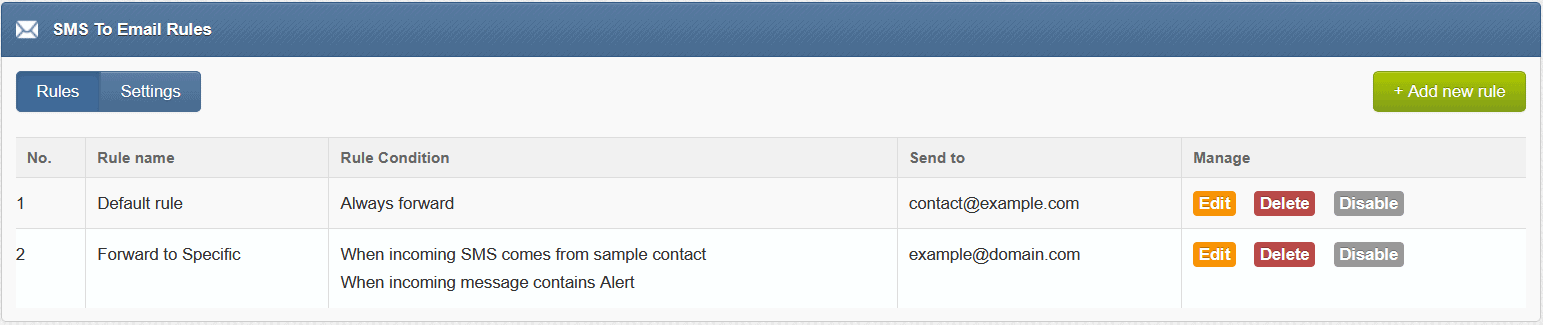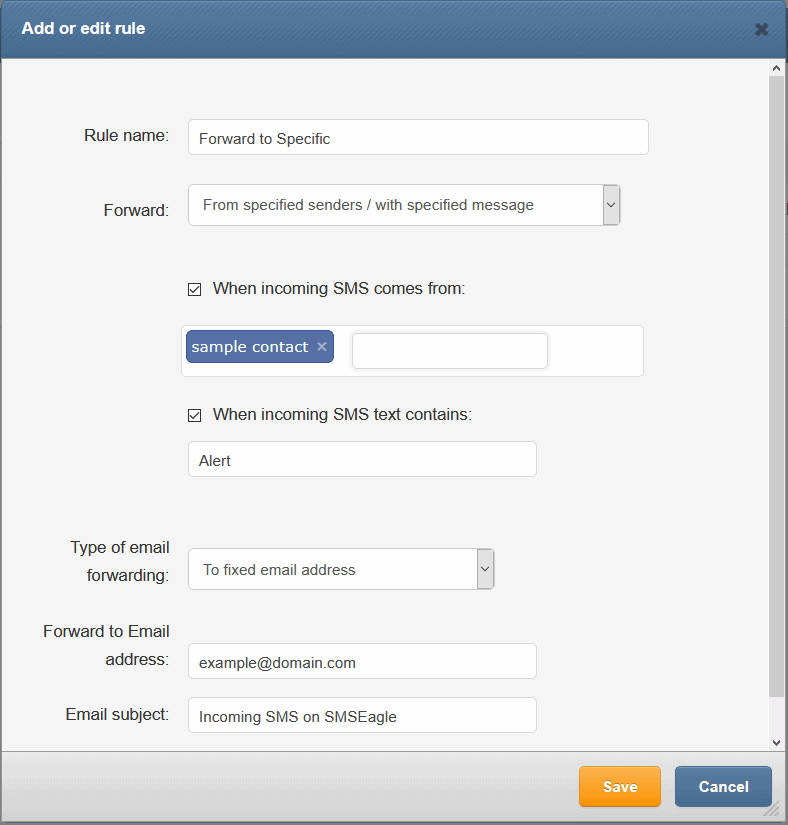SMS To Email plugin allows you to forward your incoming SMS messages to email address.
The plugin can be used in two modes:
- Forwarding of incoming SMS to email of last sender (so called Two-way Email2SMS & SMS2Email)
In this mode, when SMSEagle receives incoming SMS, it checks if earlier anyone was sending SMS to the number from incoming SMS using Email2SMS. If last sender is found, the incoming SMS is forwarded to the email address of that sender. If no last sender is found, then the incoming message is forwarded to a default email address given in plugin settings. - It forwards all the incoming messages to one fixed email address.
In this mode all incoming SMS messages are forwarded to always the same email address.